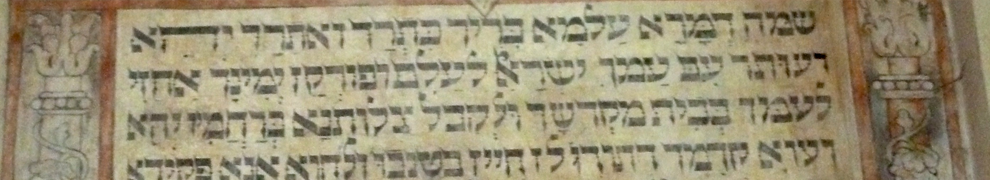DATA & STORIES
There are several ways to keep track of your genealogical data. You can draw a basic tree on a piece of paper. However, as it grows this can become unwieldy and details can often get lost or become illegible to future generations.
There are several offline (ie not connected to the Internet) software options of varying cost. One of the most popular is Family Tree Maker from Ancestry. Unfortunately, in December 2015 Ancestry announced it is retiring this product and will no longer support it from January 1, 2017. Thankfully other software providers have been quick to jump into the breach and many offer ways to transfer data from FamilyTree Maker to new platforms over the 12month sunset period.
There are loads of offline providers so it's important to look around and work out what is going to work best for you.
Roots Magic - US based
Family Historian - UK based
Family Tree Builder - My Heritage offline offering
As mentioned in the COLLECT section, there are also websites where you can build your tree and collaborate with other family members. The biggest area of unease with online genealogy sites is the security aspect. Identity theft is a very real issue in today's society and many organizations use "what was you mother's maiden name?" as a security question. The reputable genealogy sites have high level security protocols so make sure you set your own privacy options to their highest levels in your settings. The Australian government has a comprehensive website dealing with all aspects of online safety. It's important to understand the steps you can take to protect your data.
The other issue is data integrity - making sure your data is correct and no one can change it. The major genealogy sites have data matching engines that scour other members data for possible matches with yours. This can be a double edged sword because if the other person’s data is not correct then you will perpetuate errors. However it can also help you to fill in missing data and find long lost relatives.
Ancestry and MyHeritage give you the option to create private or public trees. If your tree is private you can then authorize access to the individuals you trust. These people cannot change your data but they can import data from your trees if they find matches.
These sites also have options for you to output your data either as a GEDCOM file. GEDCOM is a genealogical database file format common to family tree applications. It is a relational database system that connects data to people and people to families. Some have premium services where you can print a poster of your family tree or create a coffee table book using the data, photos and stories you've collected.
And don't forget... for all these companies your data IS their business. Even though the terms and conditions are often impenetrable it's worth taking a bit of time to understand the rights and responsibilities you have when putting your family tree data into a semi public forum.
However you choose to record your data the most important thing is to make sure it's correct! Using primary sources or multiple points of reference is critical to ensure you have the most accurate information possible.
DOCUMENTS
As you collect your data you will also develop a large collection of documents: birth death and marriage certificates, naturalisation certificates, shipping lists and census’. It’s important to try and keep these organised in both paper and electronic format. Creating a filing system early on is a good idea but allow this system to evolve as you collect more documentation.
The National Library of Australia has a comprehensive resource on Looking After your Family Archive.
IMAGES
Photographs are precious. They are living records of the generations. Family photos took off in the mid 19th century after Queen Victoria started to have the minutiae of royal life recorded visually. After that ordinary folk scrimped and saved to have their portraits taken and we have their sepia toned faces framed on our mantlepieces to this day.
Technology advanced and many of us have postcard sized portraits of WWI soldiers for the first Great War, street photos from the 1940s and 50s, boxes of family snaps from the 60s, 70s, 80s and 90s... And then came digital.
In the last two decades digital cameras then ubiquitous cameras in our phones have seen an exponential increase in the sheer numbers of photos of our families. We can’t possibly collate and keep them all! How can we organise them so future generations know who is who, where and when?
CONSERVING OLDER PHOTOS
It's important to take care of your old family photos if you want future generations to enjoy. Some photo albums, particularly the ones with sticky backs from the 1970s and 80s, can cause photos degrade and discolour.
The US National Archives has an excellent resource on How to Preserve Family Papers and Photographs.
The Australian National Maritime Museum also has a short youtube video on How to Preserve Your Family Photos.
MAINTAINING DIGITAL COLLECTIONS
There are several options available for maintaining digital collections. Many of the family tree programs allow you to import and tag photographs of people. The number of photos you import is usually limited by the amount of space you have available on your service.
Programs like iPhoto, Google Photo and Picasa let you tag and categorise thousands of images. Drive space is usually the limiting factor in this case and if you don't label and categorise your images it may be difficult for your descendants to identify where and when they were taken and who is in them.
Images taken on phones and modern digital cameras usually contain metadata (embedded date and location information). This can help some programs automatically organise photos too.
It's also important to back up your collection to an external drive or cloud drive.